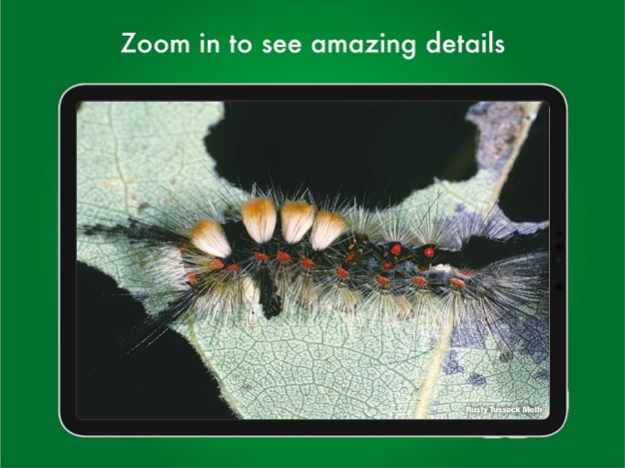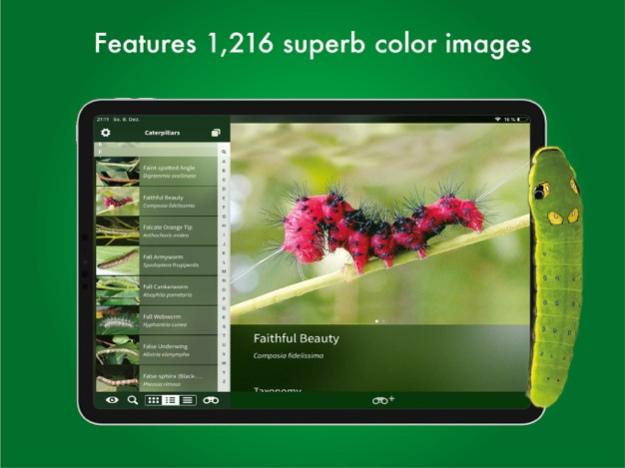Caterpillar Id USA East Coast 1.2
Paid Version
Publisher Description
The only app available to identify 600 caterpillar species in the US! Caterpillars of the East can be identified through an ingenious ID key developed by biologists.
Based on David Wagner’s renowned Princeton field guide Caterpillars of Eastern North America, this exciting new app is the ultimate digital pocket guide for quickly and easily identifying the most common native caterpillar species in Eastern North America—and for keeping a personalized log of your sightings! Covering 576 species and featuring more than 1,200 superb color images, the app is also useful for identifying caterpillars in the whole of southern Canada, parts of the Pacific Northwest, and, at a generic level, in most of the United States west of the Mississippi.
Focusing on the larger, commonly encountered caterpillars that are most popular with gardeners, naturalists, and children, the app is designed to be enjoyed by nature lovers, hikers, and families, as well as by field biologists, zoologists, and other professionals.
Each of the 576 species is illustrated with 1 to 4 photos, with most of the main pictures showing the full-grown caterpillar, and other photos showing color variations and, for 383 species, the adult butterfly or moth as well. An abundance of information is given for each species, including taxonomy, description, occurrence, food, and additional interesting facts. All species are listed by their scientific and common names and can easily be compared by browsing according to their taxonomic classification.
A simple identification key narrows down potential species and consists of a choice of 9 major morphological traits, including 42 sub-traits, ranging from color combinations to body features, such as tails, knobs, and hair.
• Covers 576 caterpillar species
• Features 1,216 superb color images
• Offers 3 ways to sort and display species: gallery, A–Z, or taxonomic
• Lists caterpillars by their common and scientific names
• Allows you to compare caterpillars next to each other—up to 8 on an iPhone and 16 on an iPad
• Enables you to log your sightings, make notes for each, and sort your list by place, date, group, and name
• Plots sightings automatically on an editable map via GPS
• Includes export function for sending each list to any email address as a CSV data file
Once you download the app, no internet connection is needed—just get the app and get started!
Visit our website for further information:
http://sunbird.tv/de/sunbird-apps-ebooks/
Mar 4, 2024
Version 1.2
Thank you for your support over the year's! Here is what we have done for you:
- Updated to the latest iOS Version
- minor corrections
- improved performance
About Caterpillar Id USA East Coast
Caterpillar Id USA East Coast is a paid app for iOS published in the Reference Tools list of apps, part of Education.
The company that develops Caterpillar Id USA East Coast is Mullen & Pohland GbR. The latest version released by its developer is 1.2.
To install Caterpillar Id USA East Coast on your iOS device, just click the green Continue To App button above to start the installation process. The app is listed on our website since 2024-03-04 and was downloaded 3 times. We have already checked if the download link is safe, however for your own protection we recommend that you scan the downloaded app with your antivirus. Your antivirus may detect the Caterpillar Id USA East Coast as malware if the download link is broken.
How to install Caterpillar Id USA East Coast on your iOS device:
- Click on the Continue To App button on our website. This will redirect you to the App Store.
- Once the Caterpillar Id USA East Coast is shown in the iTunes listing of your iOS device, you can start its download and installation. Tap on the GET button to the right of the app to start downloading it.
- If you are not logged-in the iOS appstore app, you'll be prompted for your your Apple ID and/or password.
- After Caterpillar Id USA East Coast is downloaded, you'll see an INSTALL button to the right. Tap on it to start the actual installation of the iOS app.
- Once installation is finished you can tap on the OPEN button to start it. Its icon will also be added to your device home screen.